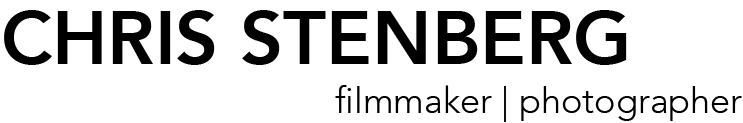Sony A7R III Silent Shooting Issues
Silent shooting with the Sony A7R III is impressively, well, silent. Unlike my previous camera the Canon 5D Mark III, which has a silent mode that is quiet, the Sony is actually silent. This can obviously prove useful in sensitive situations, but it is not without issue.
Issue No. 1 — Rolling Shutter
The electronic shutter, regardless of the actual mechanics, introduces the issue of rolling shutter to the still image. In Sony's help guide it says "Image distortion caused by the movement of the subject or the camera may occur." That is true. Any motion from the subject or camera will cause distortion in the image.
Issue No. 2 — Banding / Striping
Flash or fluorescent lighting with flicker may create striping or colour banding on the image.
Issue No. 3 — Highlight Areas at Low ISO
"When shooting still images using the [Silent Shooting] function with low ISO sensitivity, if you point the camera at a very bright light source, high intensity areas on the monitor may be recorded in darker tones."
Issues aside, the silent shooting function definitely serves a purpose. In a more controlled atmosphere without too much motion it can provide a useful tool where discretion is useful , but I wouldn't rely on it as my main mode for shooting. I could see using it in certain street photography situations, shoots with people who may be uncomfortable on camera, and perhaps on movie sets where traditionally the on-set photographer has to use a camera blimp to silence the sound of the shutter.
How do you use silent mode?