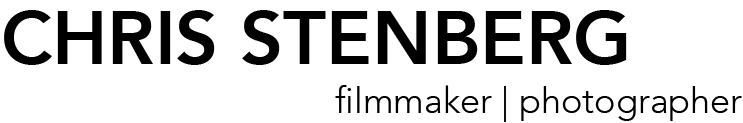What USB-C Cable Do I Need For Video Editing?
To start with, USB-C cables are not all created equal. You may have noticed this if you have plugged a random USB-C cable into a hard drive expecting it to work, but the drive working or file transfer speed seemed slow. I have also plugged devices into charge and had them flash warning lights because the voltage from the charger is wrong, or the cable is not delivering enough power.
Unfortunately, USB-C cables that come with devices generally look kind of the same — making identifying which is which kind of frustrating.
So, if you are looking for a very simple guide to USB-C cables for video editing here is what I would suggest.
To start with, if you are in need of a USB-C cable for video editing you are likely using an external SSD hard drive to work from. Most external SSD drives that are suitable for video editing have a read and write speed rating with a top read spead of either 1050mbps or 2100mbps. The write speed is usually close, but slightly lower. You may also see lower speed drives with a rating of 800mbps, but I would steer away from these and opt for at least 1050mbps.
GBPS stands for Gigabits per second, and MBPS for Megabits per second. 1000 Megabits is the equivalent to 10 Gigabits.
Common USB-C cable ratings are 10gbps, 20gbps, and 40gbps.
Knowing this you can select an appropriate cable for your video editing needs. Check to see what the read/write speed rating for your hard drive is, and then select the appropriate cable. If you want to ensure future compatibility you can pay a little more and have a cable that is rated beyond the speed of your current drive. I would suggest buying a cable with a minimum speed rating of 20mbps for most applications.
For 1050 mbps hard drives
(Common drives include Samsung T7 and T7 Shield, or Crucial X9 Pro)
select a cable with a minimum speed rating of 10gbps
6 inch Cable Creations 20gpbs USB-C Cable
Smallrig 1 ft 20gbps USB-C Cable
For 2100 mpbs hard drives
(Common drives include Samsung T9, or Crucial X10 Pro)
select a cable with a minimum speed rating of 20gbps
6 inch Cable Creations 20gpbs USB-C Cable
Smallrig 1 ft 20gbps USB-C Cable
6 inch 40mpbs Flat USB-C Cable
For use as a data cable and video cable for a monitor or multi-monitor displays
UGreen 80gpbs USB-C 3ft Cable
Obviously the length of cable you need will be determine by your workspace. For working with my MacBook Pro on the go I prefer to use a shorter 6” cable, but at a desktop workstation you may need a longer cable. Also, if you are using the cable to also power a monitor you will need to check that the cable is rated for the resolution and number of monitors that you are using.