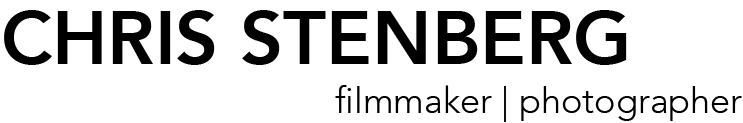DJI Osmo Pocket 3 — Best Camera for Social Media Videos?
When the DJI Osmo Pocket 3 first came out a lightbulb went off for me. This is a tiny camera that can be used to produce high quality content quickly.
With it’s built in gimbal being the center of the action and providing the ability to get smooth moving shots, the rest falls to a 1 inch sensor with 4:2:2 10-bit recording. For those who don’t know that is the gold standard for larger mirrorless cameras at the moment for providing enough colour information to be able to manipulate the video footage in post-production in a process called colour grading. Other 8 bit cameras with a 4:2:0 colour space don’t really offer up much flexibility after the fact. In short, 4:2:2 10-bit gives you some creative control, and some flexibility (ie. room for error) in your exposure and colouring.
While I didn’t expect this camera to replace any of my existing cameras, I was still stunned at the quality of the image it produces. The 1 inch sensor seems similar to what you’d find in a DJI Mavic Air drone which produces some very nice footage, so I should not have been surprised.
Using a tiny camera like this has it’s limitations, but what I do see is that it allows you to take a step beyond smart phone video, but without some of the complexities of using a mirrorless, cine, or video camera. In my mind this is the perfect camera for a business looking to start creating their own video content.
First it’s easy to use. It doesn’t take much to start filming with this camera. It also has easy audio integration to the DJI Wireless Mic series that makes wireless audio a cinch. Is it the best? Not in my opinion, but it is very good, and certainly when you consider how easy it is, it makes good sound accessible to all.
The ability to shoot in both vertical and horizontal formats is also great for shooting social media content. If your videos are destined straight for vertical video, than you can shoot it that way and remove steps from the process and get more accurate framing.
Filming yourself is also easy with both a selfie mode for walk and talk shots, and an active tracking feature that will actually follow you by panning the camera as you move through a scene.
While to this point I have been all praise for the Osmo, there are definitely some drawbacks.
For one, it’s not as easy to use and edit as a smart phone, so this is really geared at taking that next step. Editing will require either editing in a mobile app, or on a laptop or desktop computer ideally. It’s a slightly more involved process than using an all-in-one solution like a smart phone or tablet.
It also doesn’t offer much in the way of manual controls. The camera is a fixed aperture leaving the only exposure adjustment options to shutter speed, ISO, and exposure value. While shooting video, exposure can be adjusted to the ideal shutter speed with some Neutral Density (ND) filters, but that involves a bit more knowledge and an extra step in the process. I suspect many people using this camera will be just starting out, so these limitations may not be an issue in the beginning.
Still photos from the Osmo aren’t bad, but I wouldn’t use this primarily as a still photo camera. I feel like an iPhone would take similar if not better photos in some ways.
While video recording in the D-Log M colour profile is possible, it is not the same as D-Log, which in a more advanced sense is a limitation, but in a beginner context shouldn’t really make much of a difference.
While the limitations of the Osmo Pocket 3 are certainly extensive when you consider using it professionally, the opportunities this also presents if you can think outside the box are enormous. If I was a business with limited experience looking to create my own content for social media, or YouTube this camera would be near the top of my list.